Home
Register
The dashboard
Manage students
Student's Homepage
Connect a student
Sidebar
Start a new lesson
The control panel
Collections
New Collection
Download collections
Audio
Size
Rec/Play
Show/Hide
Stickers
The wall
Contact
Compare two revisions of: New Collection
| ... | ... | @@ -1,4 +1,4 @@ |
| 1 | -To create a new collection click on the plus button for the needed collection's type. | |
| 1 | +To create a new collection click the plus button on the box corresponding to a collection's type. | |
| 2 | 2 | |
| 3 | 3 | 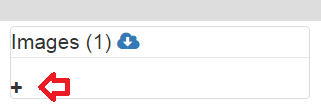 |
| 4 | 4 | |
| ... | ... | @@ -11,3 +11,5 @@ Note: you can only pick up existing images. If you want to use your own images y |
| 11 | 11 | Now you will see the new collection on the corresponding box. You need to tick the checkbox in order to display it on the page! |
| 12 | 12 | |
| 13 | 13 | 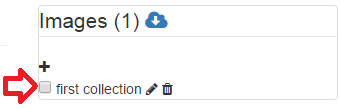 |
| 14 | + | |
| 15 | +Now if you go back to the page you will see that your collection is being displayed. | |
| 14 | 16 |