Home
Register
The dashboard
Manage students
Student's Homepage
Connect a student
Sidebar
Start a new lesson
The control panel
Collections
New Collection
Download collections
Audio
Size
Rec/Play
Show/Hide
Stickers
The wall
Contact
You're not reading the latest revision of this page, which is here.
Rec/Play
Rec
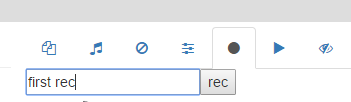
Use this button to record a sequence of actions. These actions can be played later on with the Play button. This is very useful to speed up your lesson: you can prepare in advance how the page should look like and then redo everything with one click during the lesson. This will save you a lot of time! For example, on the feeding animals exercice you want to feed animals with wrong food so that the student can fix it and make animals happy. In order to record your actions:
1 set a name for your rec
2 click rec button
3 move food around
4 click stop button
That's all, your actions have been recorded
Play
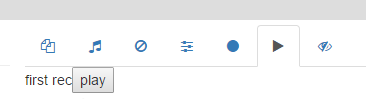
Use this button to play a set of previously recorded actions.