Home
Register
The dashboard
Manage students
Student's Homepage
Connect a student
Sidebar
Start a new lesson
The control panel
Collections
New Collection
Download collections
Audio
Size
Rec/Play
Show/Hide
Stickers
The wall
Contact
Compare two revisions of: Sidebar
| ... | ... | @@ -3,3 +3,5 @@ The sidebar contains the list of pages that can be used during the lessons. You |
| 3 | 3 | You can search for a specific page using the text field on the top: |
| 4 | 4 | |
| 5 | 5 | 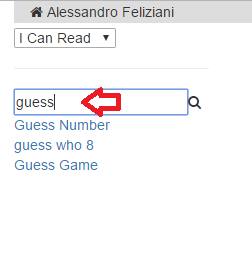 |
| 6 | + | |
| 7 | +When you click on the name of a page on the sidebar, the page will be loaded on the teacher's computers and also on the computer of all connected students. See how to [[Connect a student]]. | |
| 6 | 8 |