Home
Register
The dashboard
Manage students
Student's Homepage
Connect a student
Sidebar
Start a new lesson
The control panel
Collections
New Collection
Download collections
Audio
Size
Rec/Play
Show/Hide
Stickers
The wall
Contact
You're not reading the latest revision of this page, which is here.
Collections
You get here clicking the collections button on the control panel.
This is where you can choose the collections of elements that you want to display on the page. Each pae has different kind of collections. At the moment we have Images, Audio and Text. Depending on the page, one or more collections might be needed.
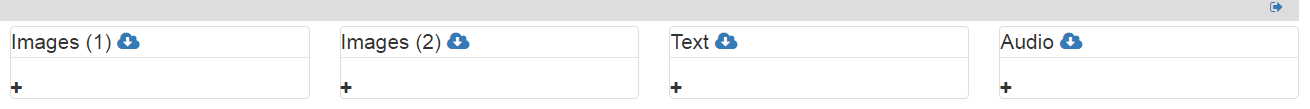
You can create new collections or download existing collections from the cloud. See how to create a <a class="internal" href="/wiki/New-Collection">New Collection</a> or how to <a class="internal" href="/wiki/Download-an-existing-collection">Download an existing collection</a>.