Home
Register
The dashboard
Manage students
Student's Homepage
Connect a student
Sidebar
Start a new lesson
The control panel
Collections
New Collection
Download collections
Audio
Size
Rec/Play
Show/Hide
Stickers
The wall
Contact
Connect a student
Connecting a student means that all the activities on the platform will be visibile on the student's computer. It means that he can interact with the teacher and eventually with other students (if it's a group lesson). Usually the teacher choose a page that will be loaded on all connected students. Then the student can interact with this page and the teacher can see the interaction.
In order to connect one or more students, go to the dashboard and tick the checkbox beside the student's names:
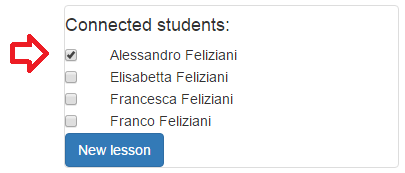
Note you dont need to click the Start lesson button. You only need to tick the checkbox in order to connect a student and interact with him. You can start the lesson later or do not start a lesson, but still the student will be connected.