Home
Register
The dashboard
Manage students
Student's Homepage
Connect a student
Sidebar
Start a new lesson
The control panel
Collections
New Collection
Download collections
Audio
Size
Rec/Play
Show/Hide
Stickers
The wall
Contact
Compare two revisions of: Connect a student
| ... | ... | @@ -2,6 +2,6 @@ Connecting a student means that all the activities on the platform will be visib |
| 2 | 2 | |
| 3 | 3 | In order to connect one or more students, go to the dashboard and tick the checkbox beside the student's names: |
| 4 | 4 | |
| 5 | -!(Connections)[/wiki/images/connections.png] | |
| 5 | +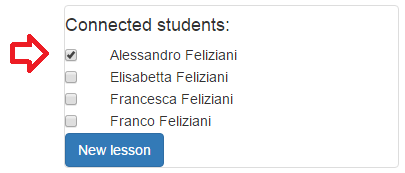 | |
| 6 | 6 | |
| 7 | 7 | **Note** you dont need to click the *Start lesson* button. You only need to tick the checkbox in order to connect a student and interact with him. You can start the lesson later or do not start a lesson, but still the student will be connected. |
| 8 | 8 |