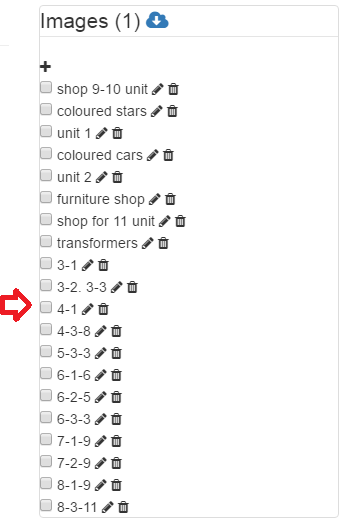Home
Register
The dashboard
Manage students
Student's Homepage
Connect a student
Sidebar
Start a new lesson
The control panel
Collections
New Collection
Download collections
Audio
Size
Rec/Play
Show/Hide
Stickers
The wall
Contact
Download collections
To download an existing collection from the cloud, click the cloud button on the box corresponding to a collection's type.
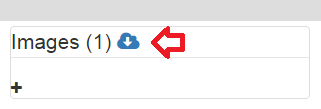
On the popup list of available collections is displayed. Pick up the one you want and click on the save button.
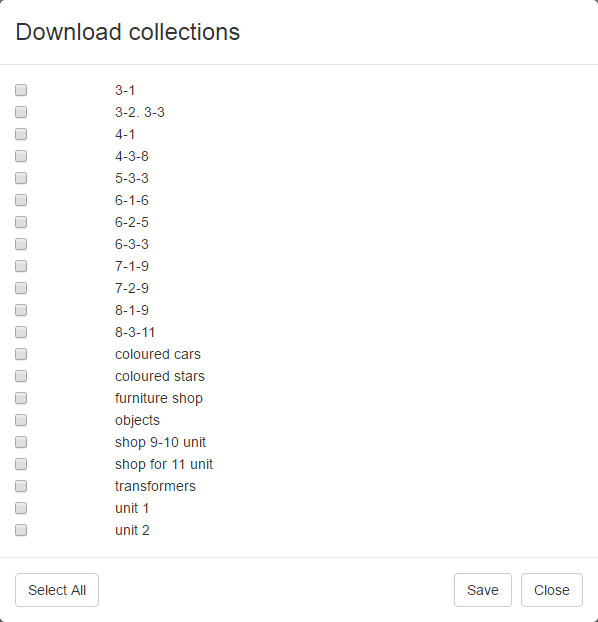
You will see all downloaded collections on the box corresonding to the collection's type. Remeber to select the collection that you want to display on the page!